By default, the invoice numbers in Solar Accounts are generated as; INV1, INV2, INV3 etc. To change this sequence, click menu Setup > Transaction Defaults > Default ID. The Default ID window will be shown:
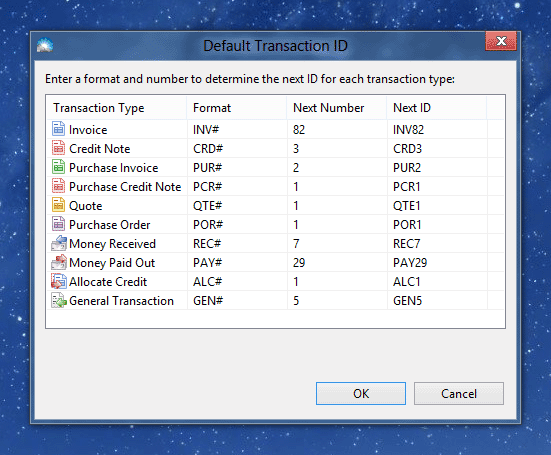
Enter the next invoice number in the Next Number column. This number will be incremented for each invoice that is created.
You can also change the invoice id format in the Format column. For example: