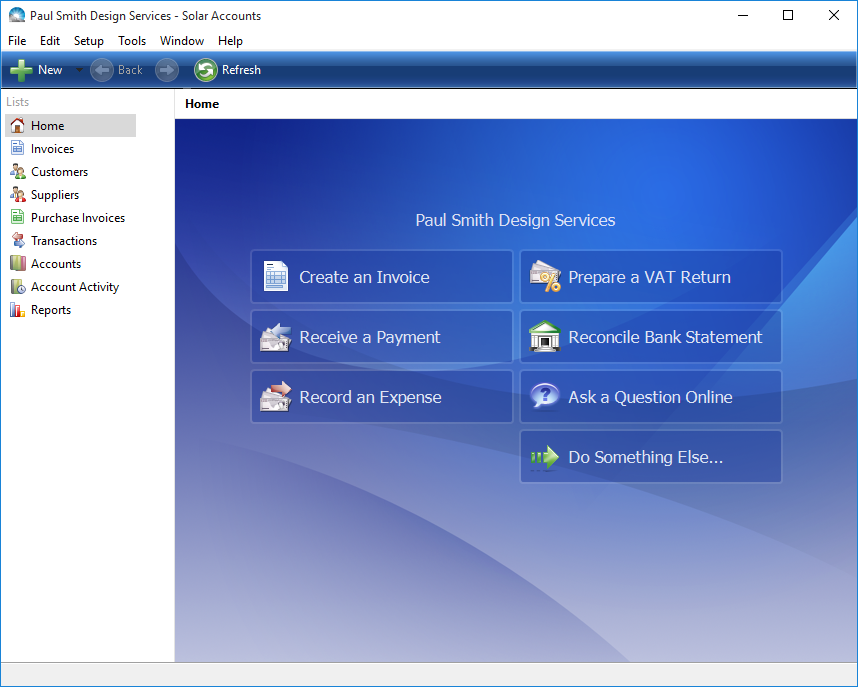Desktop Users: Upgrade To Solar Accounts Online
Submit VAT returns directly to HM Revenue & Customs as required by new Making Tax Digital rules. Only £25 + VAT per month.


We've been hard at work adding features to Solar Accounts Online since ending developing the desktop version in 2014
Submit VAT returns directly to HMRC
Keep all your existing data
Share your data and access it from any computer
Import Bank Statements
Guaranteed Support For Latest Mac Versions
Better Support for 'Retina' Displays
No data loss if your laptop is damaged or stolen
Set up your online account with your existing data in just 10 minutes
Run your existing copy of Solar Accounts and click 'Open Existing File', then note the name and location of your business data file:
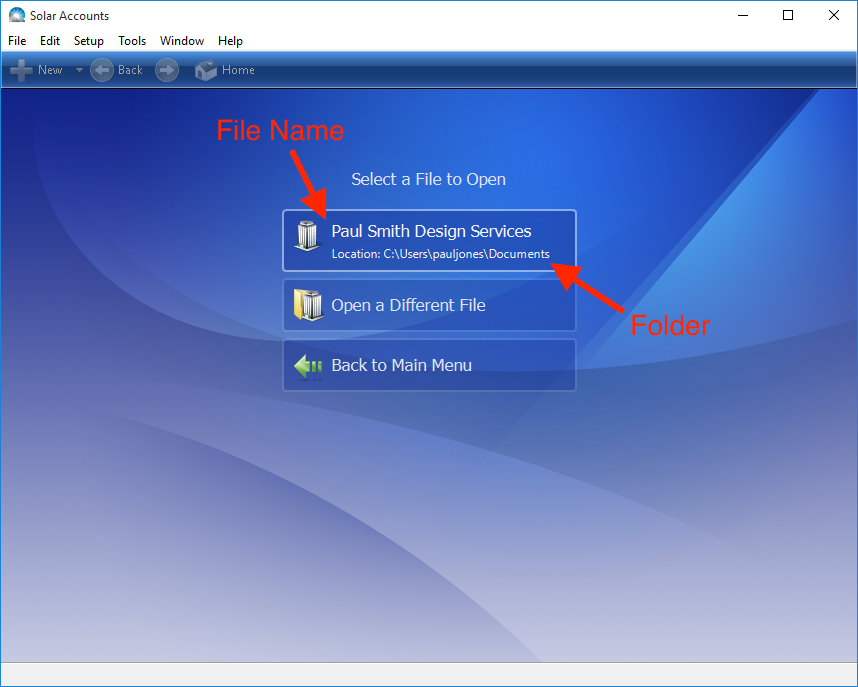
Click here to go to the download page for Solar Accounts Online.
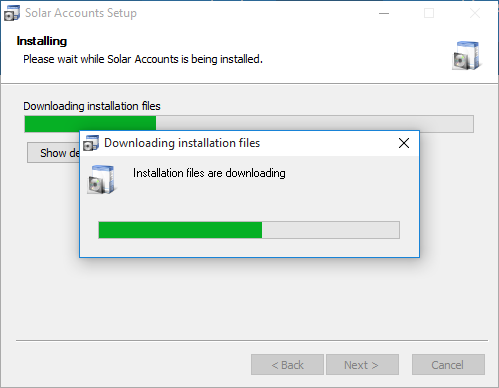
Run Solar Accounts Online and enter your personal information:

Then select the file you noted in Step 1:

Solar Acounts Online looks very similar to the offline version. Check that it now contains the same data. You should also click menu Tools > User Activity to check it contains the latest activity: