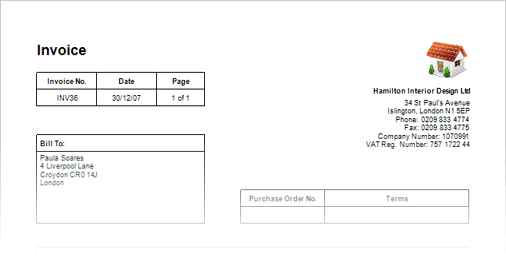To set the business logo used for invoices and reports, click menu Setup > Logo. The Business Logo window will be shown:
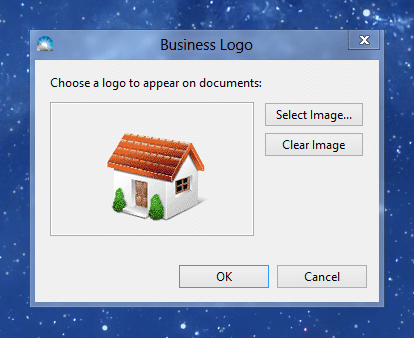
Click 'Select Image' and choose an image file to use, then click OK.
The logo will appear in the top-right corner of printed invoices like this: