When you purchase stock you should record an expense which is allocated to the 'Cost of Goods Sold' account. However, often the value of stock purchased during a period will not match the value of stock sold. In this case, you need to record an adjustment to reflect the true cost of goods which have been sold.
Firstly, create a new asset account to track the value of your stock. Click menu File > New > Account:
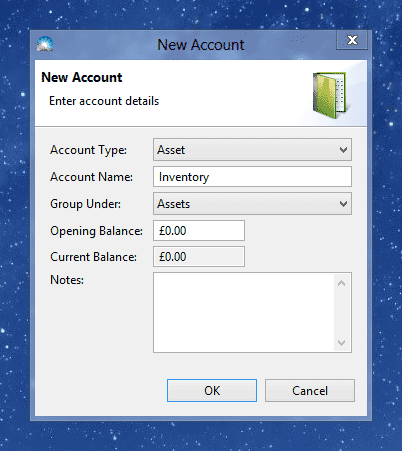
Set the Account Type to 'Asset' and name the account 'Inventory'.
At the end of each month create a new General Transaction to track the change in inventory. Click menu File > New > General Transaction. The transaction details depend on whether the value of your stock has increased or decreased.
If your stock has INCREASED:
Here's an example:
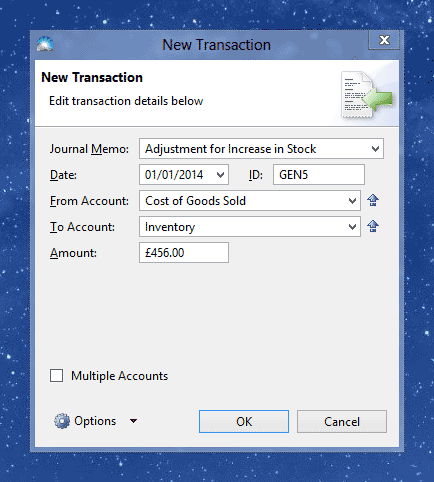
If your stock has DECREASED:
Here's an example:
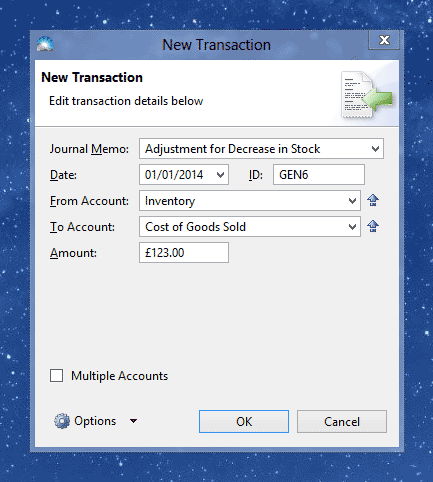
You can see the balance of the Inventory account over time in the Account Activity screen: Click menu Window > Account Activity, then set the Account field to 'Inventory'