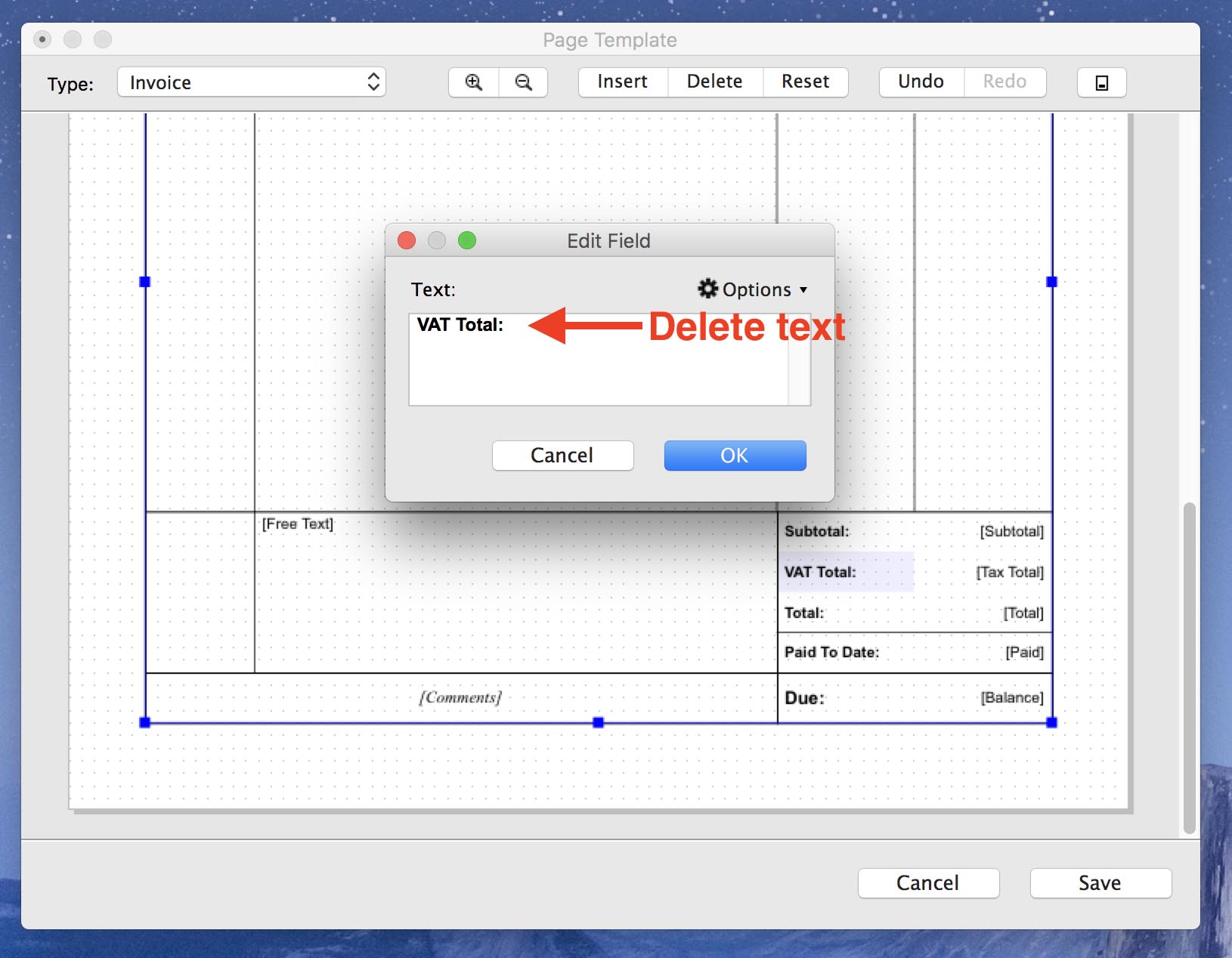If your business is not registered for VAT you can remove the VAT column and VAT subtotal field from printed and PDF invoices as follows.
Click menu Setup > Page Layout > Invoice Template, then double-click on the main body of the invoice table. In the Table Options window, remove the tick for the checkbox labelled 'VAT' and click OK
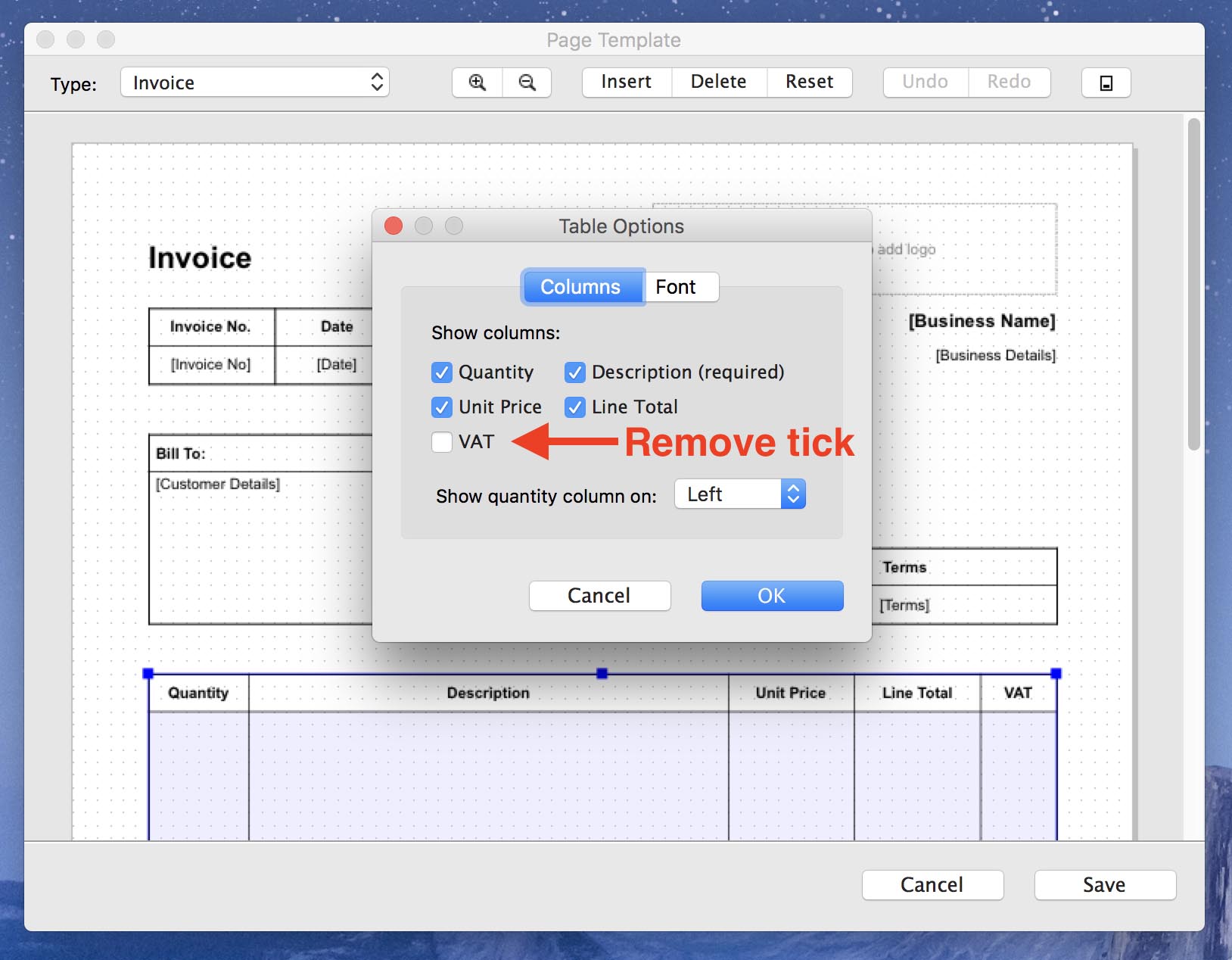
Scroll to the bottom of the template and double-click on the 'VAT Total' field, then clear the text and click OK. Repeat for the [Tax Total] field.