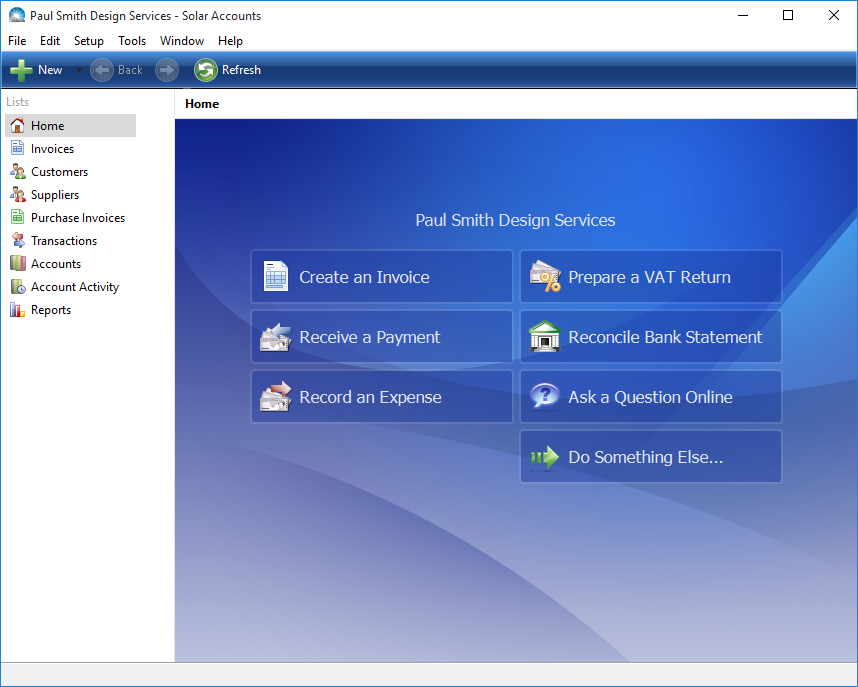Solar Accounts Online is designed to make it easy to switch from your old version in the following 5 easy steps.
Run your existing copy of Solar Accounts and click 'Open Existing File', then note the name and location of your business data file:
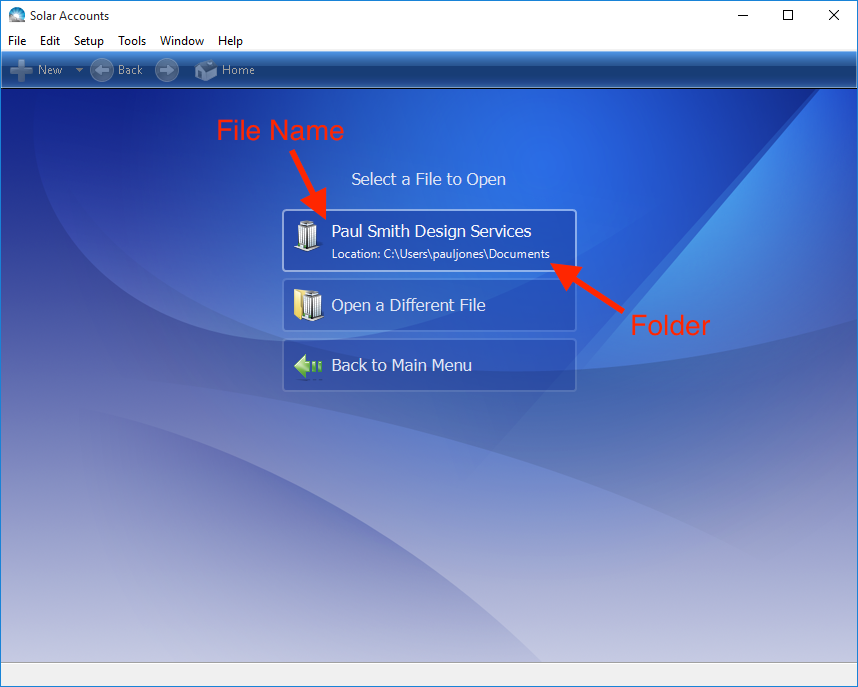
The download page is available here.
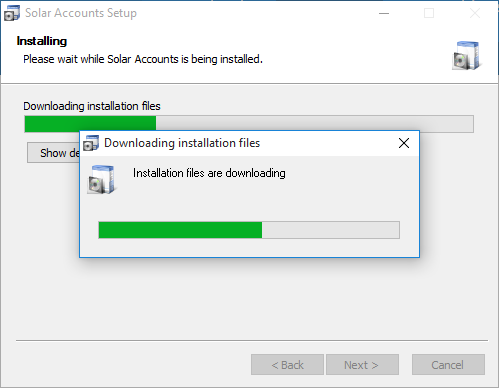
Run Solar Accounts Online and enter your user details.
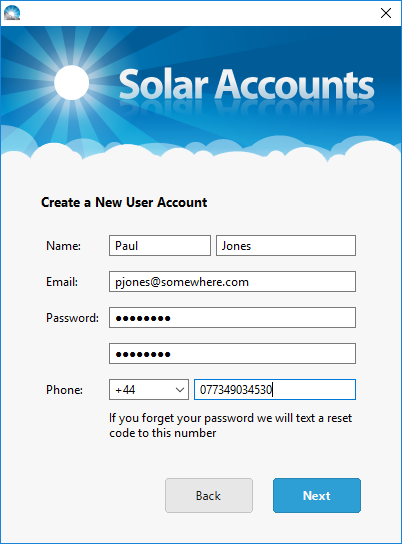
Then select the file you noted in step 1.

Solar Accounts Online looks the same as the offline version. Check that it now contains the same data. You should also click menu Tools > User Activity to check it contains the latest activity.