To record a bank loan, click menu File > New > General Transaction. The General Transaction window will be shown:
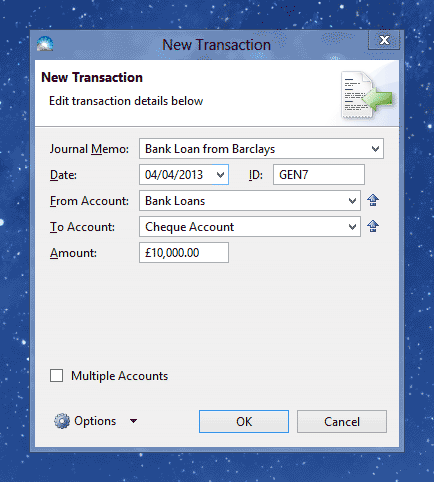
Enter the details of the loan into the following fields:
Journal Memo: A description of the loan for your records, e.g. 'Bank loan from Barclays'.
Date: The date you received the loan.
From Account: The account the money comes from, usually 'Bank Loans'. For a credit card balance transfer, enter the credit card account (e.g. 'Mastercard').
To Account: The bank account receiving the money, eg. 'Cheque Account'.
Amount: The amount of the loan.
Once you've entered the loan details, click OK to save it. The new transaction will appear in the Transactions list (menu Window > Transactions).
To record a repayment of the loan principal, simply create another transaction from 'Cheque Account' to 'Bank Loans':
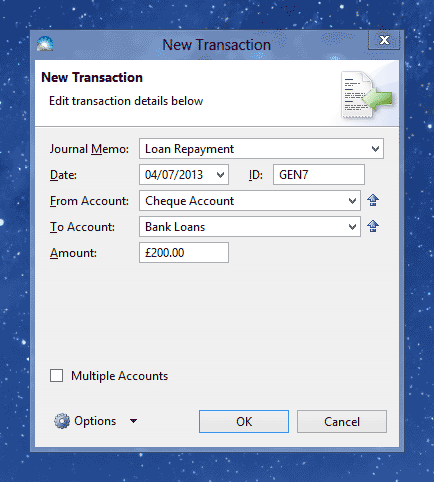
Note: This repayment amount should not include any interest. The interest component of a repayment should be recorded as a separate transaction